Bring your visions to life with Storyboard App, the ultimate tool for creators seeking to illustrate film plots, game narratives, animations, or any other creative concept. Using this intuitive drawing tool, sketching out ideas is not just possible but pleasurable. With up to 90 different colors at your disposal, artistic expression is only a tap away.
The platform is exceptionally feature-rich, offering the ability to adhere to professional guidelines like the rule of thirds, ensuring projects have a balanced and visually appealing composition. For those moments when perfection requires iteration, a robust undo and redo feature has you covered, allowing for risk-free experimentation.
Enhancing productivity, scenes can be copied and pasted with a simple long press on the preview, streamlining your workflow as you define your narrative's flow. Additionally, the app grants the power to import and export scenes, which is ideal for collaboration, reviewing, or presenting your creative work to others.
Embrace the simplicity of playing your scenes within the tool to review your storyboard's continuity and pacing. It's perfect for refining storytelling before committing to the full production process. Moreover, the recent addition of an audio feature allows for a new dimension of immersion, letting you associate sound with each project, adding depth to your visual planning.
When it comes time to share your story with the world or preserve it for future reference, the comprehensive export functionality enables you to output your entire project effortlessly.
Designed to be a versatile resource, the digital companion equips you with everything needed to transform your storyboard into a living, breathing blueprint for your creative endeavors.
Requirements (Latest version)
- Android 5.1 or higher required

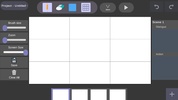















Comments
There are no opinions about Storyboard App yet. Be the first! Comment